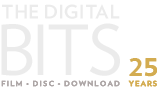Epson 5040UB 1080p LCD (Projector Review)
Review
Introduction – The Epson PowerLite Home Cinema 5040UB
There can be no doubt about it: The 4K era is well upon us. We’re a year and a half into the 4K Ultra HD format now, with a number of good player options available. 4K flat-panels are selling well, second-generation features like Dolby Vision-flavor HDR are appearing in some hardware, and all the major studios are now supporting the format What’s more – heading into the second half of 2017 – it finally feels as if the floodgates are opening on the most desirable UHD catalog titles from the major Hollywood studios, with the likes of Blade Runner, Close Encounters of the Third Kind, The Bridge on the River Kwai, and E.T. The Extra-Terrestrial all on the way.
But there’s a problem facing some of you: If you’re a more experienced home theatre enthusiast, you may already have moved beyond flat-panel displays in favor of a more theatre-like experience with a front projection system. Genuine 4K front projectors are available, but they’re typically quite costly, and many don’t offer High Dynamic Range compatibility. The cheapest of these don’t offer 3D either. Even the good “4K enhanced” options have been relatively limited until this year.
Fortunately, Epson has made real in-roads with their latest projectors in an effort to provide enthusiasts with affordable, high-quality solutions on all fronts. Those projectors include the PowerLite Home Cinema Epson 5040UB and the slightly higher-end 5040UBe. The 5040UB is what I’m reviewing here and let me tell you right up front: It offers tremendous image quality and value.
We’ve used a few different front projectors here at The Bits over the years, including the Panasonic PT-AE1000U and more recently the Epson 8700UB (see my review here), very fine 1080p LCD projectors both. But the Epson 5040UB bests them by a wide margin, offering 3-chip LCD, 4K-enhancement via pixel-shifting, HDR-10 compatibility, full 1080p 3D, a stunning 1,000,000:1 contrast ratio, with a whopping 2500 lumens of brightness. But more on all that in a moment.
Before I begin, I’ll note that, while I used to write for Gary Reber’s fine Widescreen Review magazine, The Digital Bits has a somewhat different audience. If you’re a serious high-end enthusiast who’s looking to spend $40,000 on a home theatre, you’re probably not reading The Bits for our hardware reviews. But one of the things we’ve always prided ourselves on here at the site is our ability to bring newcomers into the enthusiast fold; to show our readers how to get the most out of your home theatre experience and how to get the most bang for the least buck. So that’s what this review is about.
Now... I love flat panels and there are some fantastic models being shipped these days. But there is absolutely nothing like building your own home theatre, in a truly darkened and dedicated room, with a big front projection screen. After all, that is what the movie-going experience is all about. If you’ve got an appropriate room to dedicate to it, there’s simply no better way to experience movies at home. The good news is, it’s also never been more affordable to build such a home theatre, nor has it ever been easier. If you’ve been an avid DVD and Blu-ray consumer for any length of time, or have newly-upgraded to 4K Ultra HD, you probably already have a great disc player, audio receiver, and multi-channel surround sound speakers. All you need to go full home theatre is a screen and the right projector. You can buy good projection screens these days for as little as a few hundred dollars and great ones for not much more than that. If your budget is tight, you can even get special paint that allows you to brush a good quality screen surface directly onto a large available wall.
So what you really need most is a great projector at a great price, one that not only performs well with 1080p HD material, but also renders a great 3D image (keep in mind, most new flat panels don’t do this anymore), and accepts 4K video with High Dynamic Range as well. The Epson 5040UB does all of this. The company has been kind enough to allow me to demo the projector here at The Bits for the last few months. I’ve watched dozens of 4K titles on it, along with hundreds of Blu-rays, and a number of Blu-ray 3D titles too. In each case, I’ve compared the experience of viewing the title on this projector to a reference-quality flat-panel display. In almost every case, I’ve preferred viewing them on the 5040UB, for the reasons I’ve already explained. And with a current price of just $2699 (discounted to $2433 on Amazon at the moment), this Epson is incredibly hard to beat.
At First Glance
When taking the 5040UB out of the box, the first thing you’ll notice is that it’s big, not the biggest projector I’ve seen, but it’s about three inches wider and longer that the old 8700UB. It’s also noticeably beefier, with a weight of 24.3 pounds (that’s a full 8 pounds heavier than the 8700UB), which means you’ll need a solid mount if you’re mounting it to a ceiling.
Both the 5040UB and 5040UBe are Home Cinema models and come in white only. The only difference between them is that the 5040UBe includes a built-in 4K wireless receiver and a separate wireless transmitter, which means you don’t need to run an HDMI video cable from your player to the projector (this adds several hundred dollars to the cost – the UBe sells for $2799 on Amazon at the moment). There is also a Pro Cinema 6040UB that comes in black and adds advanced ISF calibration options and the ability to use true anamorphic lenses, as well as ceiling mount, an extra lamp, and an extra year of warranty (all of this adds about $1000 to the price).
The player’s remote is terrific. It’s large and very substantial, with well positioned and organized back-lit buttons, making it comfortable and easy to use in the dark. All of the various lens, memory, and image enhancement functions have their own dedicated buttons and you’ll find that handy indeed while switching from title to title.
Set-Up
Installing the 5040UB on a ceiling mount is relatively simple, but you’ll definitely want an extra pair of hands to help out. Right away, once you power the unit on, it’s straightforward and easy to select the ceiling mount option and make any needed keystone, aspect ratio, and focus adjustments for your particular screen size and throw distance.
The 5040UB offers two HDMI inputs, one of which supports HDCP 2.2 (the other is HDCP 1.4). It also has USB and mini USB ports, LAN, RS-232C, and a 15-pin D-sub PC port. For home theatre purposes, it can accept signals from DVD, Blu-ray and 4K Ultra HD players (more on that in a moment). For this review (and in general here at The Bits), I’m using the Oppo UDP-203 4K Ultra HD player via HDMI to view Blu-ray, Blu-ray 3D, and Ultra HD content. To avoid handshake issues, I prefer to connect the player’s output directly to the projector via HDMI, rather than routing the signal through an A/V receiver, no matter how good, and then I use the Oppo’s second HDMI audio output to send lossless audio to the sound system.
When you power the projector up, you’ll see a blue set-up screen where you calibrate your focus and zoom settings. Right out of the box, the projector delivers a pretty damn good image, but a proper calibration of its basic and advanced video settings (with any of the available calibration tools – the Spears & Munsil HD Benchmark and Calibration Blu-ray, Joe Kane’s Digital Video Essentials Blu-ray or his new Digital Video Essentials UHD version 0.9 via USB) will improve things even further. And, of course, you can have a professional Imaging Science Foundation (ISF) calibration done if you’re willing to pay for it or know how to do it yourself.
Keep in mind, you’ll need to calibrate the projector for each video mode you regularly use. The 5040UB offers the following color modes for 2D: Cinema (I use this for regular Blu-ray content), Digital Cinema, Natural, B&W Cinema, Dynamic, and Bright Cinema (I use this for 4K Ultra HD content). For 3D content (particularly Blu-ray 3D), you can select: 3D Dynamic and 3D Cinema. Each of these settings can be calibrated individually and you can commit your custom settings to memory for recall as you switch discs. And that’s an important thing to remember: You need to manually apply your custom settings when you switch formats. But again, it’s easy with the convenient button on the remote.
There’s an Auto Iris option that’s important to note; you’ll find this in the Image menu (Color Mode submenu). You’ll want this ON to ensure optimum contrast. It has two settings: Normal and High Speed. I like to keep it on Normal, which works great. High Speed seems to take longer to switch from dark scenes to bright ones – sometimes a full second – and the change can be jarring while watching a film.
Another feature that should be mentioned is that the Epson 5040UB has powered lens position memory, which allows you to preset up to 10 positions for motorized focus, zoom and lens shift (features 2.1x zoom and ultra wide lens shift). You can access them easily via a dedicated button on the remote. This is an extremely useful, valuable, and all-too rare feature for those enthusiasts who may have 2.35:1 Constant Image Height screens. (You can read more about this here, here and here.)
There are also three Power Consumption Settings: High, Medium, and ECO. High works great for HDR, but it burns your lamp faster and fan noise is greater. Medium is works for most Blu-ray content. ECO should be avoided if you care about image quality, as it’s much dimmer. But, of course, your bulb will last you longer.
Speaking of which, this projector uses the ELPLP89 Epson replacement lamp (part number: V13H010L89). It’ll set you back about $270 on Amazon. It’s designed to last between 3500 and 5000 hours depending on your Power Consumption Setting of choice.
Performance: 1080p 2D – Blu-ray Disc Content
Now… one of the big selling points of this projector is its 4K Image Enhancement feature. The 5040UB is not a native 4K projector, as it employs three 1920 by 1080p LCD panels. But Epson’s given this projector a nifty trick: Pixel Shifting. The way it works is this: when the setting is activated, it splits the video signal into two separate 1080p images and offsets one of them by a half a pixel diagonally. The projector’s video processing blends these two images together seamlessly to reduce aliasing and other unwanted picture artifacts. The projector then displays the result by shifting back and forth from one image to the other so fast that you can’t tell its happening. Your brain’s own persistence of vision stitches the two images together into an image that approximates 4K. Again, this is not a true 4K signal, but it does enhance the detail well beyond 1080p in a way that’s pretty extraordinary. If you’re watching a regular Blu-ray Disc, the effect is to enhance the image to look much closer to 4K than HD.
In addition to 4K Enhancement, there are five Image Enhancement preset modes, each of which steps up the use of Noise Reduction, MPEG Noise Reduction, Super-resolution, and Detail Enhancement. You don’t really need this, but I can recommend up to Preset 2 for viewing depending on the quality of the source material you’re looking at. Don’t go much beyond that, as it just becomes distracting.
Properly calibrated, the image quality is stunning: The best I’ve ever experienced via a projector here at The Bits. Colors are vibrant and accurate, blacks are deep, and the 4K Enhancement is rather surprisingly good at making your regular Blu-ray content look better than ever. Obviously, the quality you experience is going to depend on the image quality of the Blu-ray in question, but when everything is optimal, the result is extremely impressive.
Here’s an example of a few regular Blu-ray titles projected via the 5040UB in Cinema mode. The titles shown are Samsara, Blade Runner: The Final Cut, Lawrence of Arabia, Batman: Mask of the Phantasm, Interstellar, The 7th Voyage of Sinbad, and Rogue One: A Star Wars Story. Note that minimal processing has been done, but these images are illustrative only (any image defects are the result of my attempt to photograph the screen with a Google Pixel smartphone, not the actual projected image)...




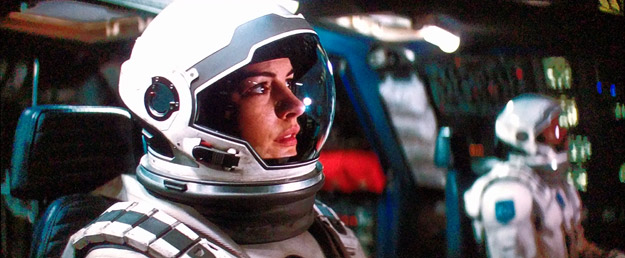


Performance: 1080p 3D – Blu-ray 3D
Another great feature of the Epson 5040UB is the ability to display 1080p 3D content. That’s important, because most of the leading CE manufacturers of flat-panel displays have abandoned 3D – the feature simply didn’t sell well beyond a niche market of 3D enthusiasts and the manufacturers are all working on autostereoscopic displays for reintroduction to the market in a few years. But if you’re any kind of a 3D enthusiast, who wants to enjoy both 4K content and Blu-ray 3D, that puts you in a bind – the 5040UB is the perfect solution.
As you’d expect, the 5040UB employs active 3D glasses, synchronized to the projector via RF. These glasses do not come in the box; you have to purchase them separately. Epson was kind enough to send along a pair of their own branded rechargeable glasses that work with the projector – the ELPGS03 (model number V12H548006). You can see them pictured below. They carry an SRP of $99 each, but you can get them on Amazon.com for just $59 (see this link). These work very well, however you’ll be glad to know that there are many third-party manufacturers that make 3D glasses compatible with the 5040UB. ValueView, for example, makes great rechargeable RF 3D glasses and these sell for $34 each on Amazon (or $69 for a pair, or $129 for a set of four). I’ve tested these too and can attest that they work extremely well with the 5040UB. Either way, at the touch of a button, the glasses are registered with the projector and sync perfectly with the image.
There are two Color Modes for 3D: Dynamic and Cinema. Which you prefer is up to you, but obviously the brighter (while still accurate) the better. The 5040UB’s 3D Set-up Menu allows you to change the 3D depth, adjust the screen size, select various levels of brightness, even invert the 3D image. I tend to find that, if you’re experiencing any crosstalk (or ghosting) issues, setting the screen size just a little smaller than your actual screen size helps, though I haven’t had any problems in this area. As with regular Blu-ray content, Image Enhancement allows you to subtly enhance fine detail.
Obviously, I can’t show you in pictures what the projector’s 3D image quality is like, but suffice it to say that the result is truly stunning. I’ve looked at Guardians of the Galaxy, The Hobbit films, Gravity, Dredd, Rogue One: A Star Wars Story, Star Wars: The Force Awakens, Top Gun, Pacific Rim, Hugo, Avatar, and many other Blu-ray 3D titles. The only time I’ve seen better 3D is in an actual theatre via high-end IMAX or Christie projectors that use Laser 3D. The 5040UB home 3D experience puts most theatrical Real 3D to shame, simply for the fact that it’s much brighter – you can compensate for the light that fails to reach your eye through the polarized passive lenses.
Naturally, all will depend on the quality of the Blu-ray 3D mastering. But it’s a special kind of thrill to watch the end space battle in Rogue One in 3D via the 5040UB. You feel like you’re right in the middle of the action as X-Wings and TIE Fighters dive all around you.
Performance: 2160p 4K – Ultra HD with HDR
For 4K Ultra HD content projected on the 5040UB, 4K Image Enhancement is automatically applied. And since there’s more detail in the native 2160p input signal, the projector’s video processing has more to work with. The result is that 4K content looks even better than regular Blu-ray when displayed on the 5040UB. This is visibly superior resolution. Again, it’s not true 4K, but it’s spectacular nonetheless.
But here’s what’s especially exciting about the Epson 5040UB: It has full HDR-10 compatibility, and is capable of displaying 100% of DCI-P3 color space (in Digital Cinema mode). No, it’s not compatible with Dolby Vision or HDR-10+, but I can tell you from experience that HDR-10 is more than good enough for front projection in a well designed and properly darkened home theatre environment.
The 5040UB has four HDR modes, each of which darken the average brightness by a different degree. HDR 1 is the brightest and is also the default setting. But keep in mind that you need to calibrate a preferred Color Mode (as I said, I use Bright Cinema) for use with UHD content in HDR 1 mode, then save that Color Mode and load it manually when you begin viewing 4K Ultra HD content.
The result is pretty stunning, as you can see from the images below. Keep in mind that the blackest shadows can only be as dark as your screen background, so controlling ambient light in the room is absolutely critical. And the simple reality is that no projector (that doesn’t employ lasers) can really compete with the boldest and brightest flat-panel displays. But this fact aside, I find that front projection – and particularly front projection on a large quality screen with 4K enhancement and HDR-10 via the Epson 5040UB – results in a much more immersive viewing experience than a flat-panel, no matter how bright. There is simply nothing that compares with a big, bright screen in a completely darkened room for watching movies at home, and the bigger the screen (and brighter the projector – 2500 lumens, for example!) the better.
Here’s an example of several 4K Ultra HD titles with HDR-10 projected by the 5040UB in calibrated Bright Cinema/HDR 1 mode. The titles are Planet Earth II, The Martian, The Fifth Element, Dredd, Passengers, and Pacific Rim. I’d like to stress again that these images are illustrative only (as it’s enormously difficult to photograph 4K Ultra HD imagery with HDR with any true accuracy, particularly with a smartphone)...







Final Thoughts
As I said, I’ve had the 5040UB for several months now (and I must thank everyone at Epson for their patience and consideration in this regard). In that time, there’s been one firmware update (the most recent version is Main 1.09 and Video2 1.04). My understanding is that this addresses handshake issues with select 4K player models. You simply download the firmware and install it via USB. The good news is: Epson customer support has been terrific, though I haven’t experienced any problems whatsoever. And the longer you use the 5040UB, the more you come to appreciate its ergonomics and features. (Click here to visit Epson’s official page for this unit; you'll find detailed specs below.)
Flat-out and hands-down, the Epson 5040UB is the best front projector we’ve ever used here at The Bits. It’s also arguably the best such projector currently on the market in terms of that perfect sweet spot of 4K compatibility, HDR, 3D and sheer, all-around video quality and performance. (But don’t just take my word for it – search out reviews of the Epson 5040UB online and in leading home theater magazines; you’ll see that others draw similar conclusions.) Even without 4K Enhancement, this unit bests our previous projector, the Epson 8700UB, by a significant margin in terms of image detail, color gamut, color fidelity, enhanced blacks, and much higher range of contrast. As I said earlier, the SRP is $2699, but you can get it for $2433 on Amazon (and about that elsewhere). At that price, the projector isn’t just a great value… it’s almost a steal.
The Epson PowerLite Home Cinema 5040UB 3LCD Projector deserves my highest recommendation.
Video Performance: A
Features: A-
Build Quality: A
Ease of Use: A
Value: A+
Overall Rating: A
[Editor’s Note: I should add that Epson has released a new model, the Home Cinema 4000 3LCD Projector. It carries an SRP of $2200 (which means it’s currently selling for just $1999 on Amazon.com). It too features 4K Enhancement and HDR compatibility but with less brightness (2200 lumens compared to the 5040UB’s 2500 lumens) and a reduced contrast ratio (140,000:1 compared to the 5040UB’s 1,000,000:1). The Home Cinema 4000 also doesn’t offer 3D. Still, if you’re on a bit of a tighter budget, you might find it worth a look.]
- Bill Hunt
(You can follow Bill on social media at these links: Twitter and Facebook)
Specifications Projector:
Projection System: Epson 3LCD, 3-chip optical engine
Projection Method: Front / Rear / Ceiling mount
Driving Method: Poly-silicon TFT Active Matrix, 0.74"-wide panel
Pixel Number: 2,073,600 dots (1920 x 1080) x 3
Color Brightness – Color Light Output: 2500 lumens
White Brightness – White Light Output: 2500 lumens
Aspect Ratio: Native 16:9 widescreen (4:3 resize); Compatible with 4:3 with Normal, Full or Zoom Modes
Native Resolution: Native 1080p (1920 x 1080) with 4K Enhancement
Resize: 16:10, 4:3
Lamp Type: 250 W UHE (ELEPLP89 Replacement Lamp/Bulb V13H010L89)
Lamp Life: Up to 5,000 hours (ECO Mode); up to 4,000 hours (Medium Mode); up to 3,500 hours (High Mode)
Throw Ratio Range: 1.35 – 2.84
Size (projected distance): 50" – 300"
Keystone Correction: Vertical: ±30 degrees (Manual)
Contrast Ratio: Up to 1,000,000:1
Auto Iris: Automatically adjusts to video source; Off/On: High-speed or Normal, 2D and 3D mode
Color Processing: Full 10-bit (partial 12-bit)
Color Reproduction: Full-color (up to 1.07 billion colors)
Cinema Filter: Automatically adjusts to color mode; On: Cinema, Digital Cinema; Off: Natural, Black & White Cinema, Bright Cinema, Dynamic, 3D Dynamic, 3D Cinema
Display Performance: HDR, DCI color gamut, ISF calibration tools, 4K x 2K native (2D only), 1080p; HD, 2D, 3D, 2D-to-3D conversion, Picture in Picture (2D only), Frame Interpolation (1080p, 24 Hz)
Color Modes: 2D: Dynamic, Bright Cinema, Natural, Cinema, B&W Cinema, Digital Cinema; 3D: Dynamic, Cinema
Super Resolution: 2D and 3D
Input Signal: 480i , 576i, 480p, 576p, 720p, 1080i, 1080p, 2K & 4K x 2K HDMI: TMDS
Terminal Inputs: HDMI x 1 (HDCP 2.2), HDMI x 1 (HDCP 1.4), USB x 2 (service only), Mini USB x 1 (service only), LAN x 1 (RJ45), Computer/D-sub 15 pin x 1, RS-232c x 1
Projected Output: HD, 2D, 3D, 1080p, 4K x 2K
Fan Noise: 20 – 31 dB
Specifications General:
Weight: 24.3 lb
Dimensions: 20.5" x 17.7" x 7.6" (W x D x H)
Security: Kensington Security Lock Port
Specifications Projection Lens:
Type: Powered focus/optical zoom/lens position
F-number: 2.0 – 3.0
Focal Length: 22.5 mm – 46.7 mm
Zoom Ratio: 1.0 – 2.1
Lens Shift: Vertical: ±96.3
Horizontal: ±47.1
Lens Cover: Powered, Slide Lens Shutter