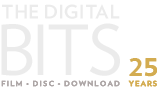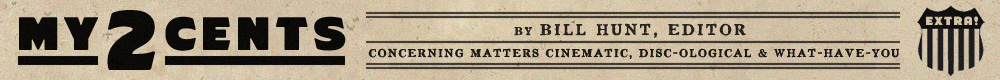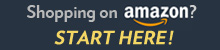Extras on all the Blu-ray editions will include filmmaker commentary by Lee Unkrich (director), Adrian Molina (co-director), and Darla K. Anderson (producer), 7 deleted scenes with filmmaker introduction (Día de los Muertos, The Way of the Riveras, Celebrity Tour, The Bus Escape, Alebrije Attack, The Family Fix, and To the Bridge), 12 behind-the-scenes featurettes (The Music of Coco, Paths to Pixar: Coco, Welcome to the Fiesta, How to Draw a Skeleton, A Thousand Pictures a Day, Mi Familia, Land of Our Ancestors, Fashion Through the Ages, The Real Guitar, Dante, How to Make Papel Picado, and Un Poco Coco), and Coco trailers. You can see the cover artwork above-left and also below.
Speaking of Disney and 4K Ultra HD, there’s been a leak of artwork (via Facebook ad leak on Imagur from user fieldonfire, thanks to our friend Jeremy Conrad for the heads-up) that shows Star Wars: The Last Jedi Blu-ray and 4K packaging and retail exclusives. It looks like Target will have an exclusive Blu-ray version with art book packaging, while Best Buy will have exclusive Blu-ray and 4K Steelbook packaging. You can see them below. We expect Disney to make their official announcement of this title as early as next week, so stay tuned…



Meanwhile today, Kino Lorber and Zeitgeist Films have set Johnny Ma’s Old Stone for release on Blu-ray and DVD on 1/30.
Shout! Factory and IFC Films have set Walking Out for release on Blu-ray and DVD on 2/6.
Broad Green Pictures has set Just Getting Started for release on Blu-ray and DVD on 2/27, starring Morgan Freeman, Glenne Headly, Tommy Lee Jones, and Rene Russo.
And we have one update on an HBO title we mentioned yesterday: HBO had originally informed us that Ballers: Season Three streeted on Blu-ray and DVD on 3/18. They’ve just changed the release date for the discs to 4/3.
Now then, I wanted to talk a little bit about issues raised by CES 2018 with regard to HDR. First, there are a number of readers who are confused by HDR10, HDR10+, and Dolby Vision, and are thus worried about a High Dynamic Range format war.
Here’s my take: It’s not a format war like DVD vs Divx, or HD-DVD vs Blu-ray. This is more akin to the difference between Dolby Digital and DTS in sound formats. Now, the whole purpose of HDR is to render more realistic shadows and specular highlights, a more life-like contrast range (from the deepest darks to the brightest whites), and thus a more life-like range of colors. The single most important thing you can do to ensure that you’re getting the best HDR experience, regardless of format, is to make sure you purchase a 4K display that renders a genuinely bright image. You want to make sure your display can hit at least 1,000 nits of brightness (that’s the unit used to measure brightness) and more if possible. The latest 4K displays can hit as much as 4,000 nits. The higher the better and here’s the key: The higher your brightness levels are, the less it matters which HDR format you’re viewing.
Now the way HDR10 works is that each disc includes metadata information, passed by the player to your display, that tells the display: “This is how bright the brightest brights in this film should be, and this is how dark the deepest darks should be.” So your display adjusts itself accordingly to deliver the optimum image for that particular film. Now, those levels are decided by the director, DP, and colorist at the time they do the HDR color timing pass. HDR10 is mandated to be included on all Ultra HD Premium-certified 4K Ultra HD discs, so you can count on it being there on nearly all 4K discs regardless of studio.
What Dolby Vision does differently, is that it includes custom metadata for each new scene (also known as “dynamic” metadata), and even each new shot, again set by the filmmakers. That metadata is processed by dedicated chips in both the 4K player and display. The advantage is that every moment of the film is displayed at the optimum levels of brightness by your display. The disadvantage is that Dolby Vision adds a little more to the cost of the player and display hardware. What’s more, only hardware with those chips can be firmware updated to work with it. Dolby Vision also requires both the hardware manufacturers and movie studios to pay a license fee for its use. And they don’t much like doing that.
So the HDR10 people decided to create their own dynamic metadata format, HDR10+, as an alternative. This delivers much of the same benefit as Dolby Vision, but it doesn’t require dedicated chips in the hardware, which means that many older players and displays can be firmware updated to be compatible with it. HDR10+ also doesn’t require the users to pay a license fee for every use; all they have to do is pay a yearly “subscription” fee. So they save money.
Now, I’ve seen all three formats demoed and I’ve been looking at HDR10 and Dolby Vision for a while now. They’re all terrific. Again though, remember: If you have a bright enough display, regular old HDR10 will almost never disappoint you. And again, HDR10 is mandated on all Ultra HD Premium-certified discs and hardware (players and displays), so at least you can count on that. Right now, there are a number of manufacturers that are including Dolby Vision (LG, Sony, Vizio, Hisense, LeEco, Philips, TCL) or HDR10+ (Samsung, Panasonic) in their hardware. There may be some who support both eventually (and if manufacturers are smart, they will support both). In terms of players, Panasonic is supporting both formats in some of their new 4K players. We suspect Oppo will too (it already supports Dolby Vision).
So which should you buy? Well, let me give you my advice. If you can afford it, get a 4K player and display that will support Dolby Vision or better yet both. If you’re on a bit more of a budget, get a 4K player that supports both Dolby Vision but ask the manufacturer if they intend to add HDR10+ compatibility via a firmware update. And get the brightest 4K display possible (at least 1,000 nits) and ask if they intend to add HDR10+ compatibility via a firmware update as well. And if your budget is really tight, just make sure you get the best player you can afford and get the brightest 4K display you can afford (at least 1,000 nits) and ask them too if they intend to add HDR10+ compatibility via a firmware update. Remember, as long as the player and display are Ultra HD Premium-certified, they’ll support at least HDR10 no matter what. In the end, if all you end up with is HDR10, don’t worry. As long as you have a bright display (again, at least 1,000 nits) you’re still going to enjoy a great HDR experience.
So is this a format war? Only in the sense that it complicates your choice of hardware purchase a little more. The two formats will probably co-exist just like DTS and Dolby Digital audio do. In terms of 4K Ultra HD software and streaming, virtually all of it is HDR10 compatible. Take a look at our 4K Ultra HD Release List here at The Bits – virtually all of those titles have HDR10. Only about 30 titles released to date have Dolby Vision (indicated in our list by DV) as of the time of this post, though there are more 4K streaming options available with Dolby Vision. And NONE of those discs offer HDR10+ support yet; it’s likely to appear first in 4K streaming options from Amazon Prime and other services. Eventually, it will begin to appear on 4K Ultra HD Blu-rays too.
One thing you should be aware of is this: Some older classic films simply don’t have the color and contrast information in their negatives to allow for HDR color timing. So when you see them released eventually in 4K Ultra HD, they may not have HDR at all. Again, don’t worry about it. That’s just how it is.
Hopefully, this clarifies things for you a little bit with regard to HDR. We’ll keep talking about this subject in the weeks and months again, and we’ll update you as there are new developments. Again, if you remember NOTHING ELSE we’ve said here, remember this: If you have a bright enough 4K display (1,000 nits or better, and the more the better) you’re going to get a great HDR experience with regular HDR10 on almost every disc you watch.
All right, we’ll leave you with a look at the cover artwork for Coco and more…
Back on Monday with more reviews, more news, and more commentary. Have a great weekend!
- Bill Hunt
(You can follow Bill on social media at these links: Twitter and Facebook)